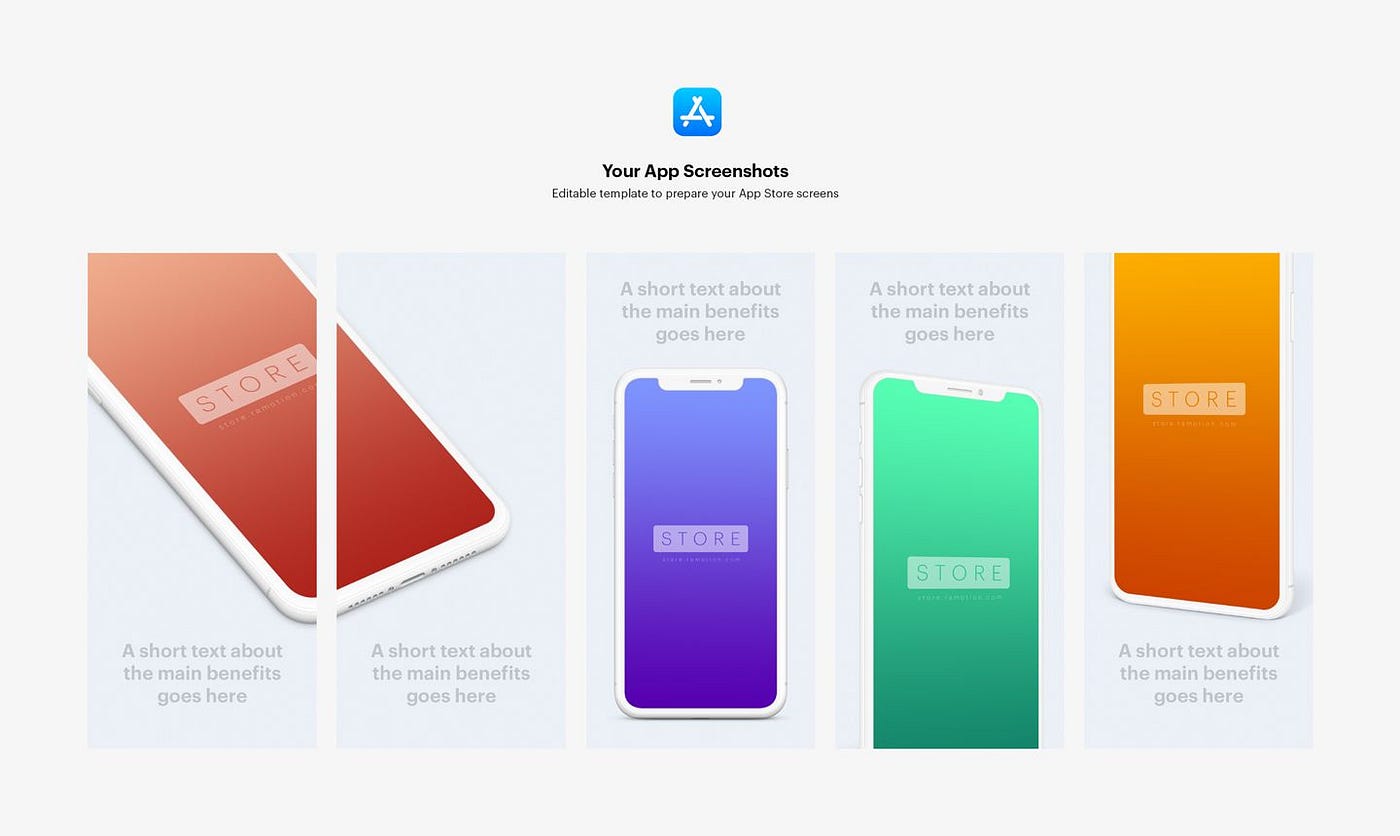Mar 26, 2024
Design App Store Screenshots that Convert: Sizes, Styles, and Best Practices.
App Store Screenshot Sizes and Requirements in 2024
When perusing the App Store, have you ever come across any apps that don't have screenshot previews? Since uploading screenshots is a basic prerequisite for listing your app on the App Store, this is an uncommon occurrence. In a market where over 2 million apps are competing for users' attention, screenshots are essential for persuading users to download and utilize your app. We'll go into the App Store's 2024 screenshot requirements and sizes in this blog post, so you can be sure you have the most recent knowledge to maximize your app's exposure and user interaction.
App Store Screenshot Sizes and Dimensions for iOS Devices
Apple has clear guidelines that developers and marketers should follow when it comes to app screenshots. With only ten screenshots allotted to each localized listing, you can customize the images to appeal to various target markets. It's not necessary to use all 10 slots, but it's a good idea to use as many as you can to highlight the features and advantages of your app.
In addition, Apple requires that screenshots be taken from within your application; it does not allow for external camera shots or irrelevant images. Transparency is guaranteed, and false representations of the functionality of the app are prohibited by this policy. Screenshots in PNG, JPEG, or video formats are accepted.
Let's now examine the particular screenshot specifications for each Apple device:
iPhone Screenshot Sizes and Requirements
With its enormous user base, the iPhone offers app developers a sizable target market. The required sizes and screenshot dimensions for different iPhone models are as follows:
The 6.7-inch display on the iPhone 15 Pro Max, iPhone 15 Plus, and iPhone 14 Pro Max has a resolution of 1290 x 2796 pixels in portrait mode and 2796 x 1290 pixels in landscape mode.
iPhone 12 Pro Max, iPhone 13 Pro Max, iPhone 14 Plus, and additional models: different screen sizes and the corresponding requirements for resolution.
iPad Screenshot Sizes and Guidelines
iPad users are served by a large number of apps, especially in the productivity and entertainment sectors. Take into account the following screen sizes and recommendations for your app screenshots if iPad users are part of your intended audience:
9.7-inch display with 1536 x 2008 pixels in portrait mode and 1536 x 2048 pixels in landscape mode on the iPad and iPad Mini.
Apple Watch Screenshot Sizes and Dimensions
With the rising popularity of smart health gadgets like the Apple Watch, developers targeting this niche should adhere to the following screenshot sizes:
Apple Watch Ultra: 410 x 502 px
Apple Watch Series 8, Series 7: 396 x 484 px
Apple Watch Series 6, Series 5, Series 4, and SE: 368 x 448 px
Apple Watch Series 3: 312 x 390 px
Mac Screenshot Sizes and Requirements
For apps targeting Mac users, it's essential to meet the specific screenshot sizes and requirements:
Mac: Various screen sizes with corresponding resolution specifications.
App Preview Video Sizes and Guidelines
Apple permits app developers to add app preview videos in addition to screenshots in order to improve user engagement. These videos should have a maximum file size of 500 MB and be in the H.264 or ProRes 422 (HQ only) formats. They should also have a duration of 15 to 25 seconds. Up to three videos can be included in each app listing, increasing the amount of eye-catching imagery and educational material that is accessible to prospective users.
App Screenshot Colors, Backgrounds, and Styles
User perception and engagement in app screenshots can be greatly impacted by the thoughtful use of colors, backgrounds, and styles. A variety of styles, including Tutorials, Photography, Blurred, Connected, Classic, Solid, and Combinations, provide distinctive methods to highlight the features of your app and produce eye-catching visuals.
How App Store Screenshots Influence ASO
Screenshots are a key component of App Store Optimization (ASO), which increases download rates, user engagement, and visibility. Strong screenshots have the power to attract users' attention, increase click-through rates,